Improved accountability with call details including a log of users that have seen calls.
Keeping track of missed opportunities that need follow up can get complicated. Has anyone else seen the call? Are you the first one addressing it? The new Call Details update includes engagement insight into which users are seeing calls. As a result, you can quickly identify calls which haven't been seen by any managers at your dealership.
Seen History
makes accountability and internal communication easier, especially on those important missed opportunities which require timely follow-up. Now a log is created and added at the bottom of the particular call when the call is seen by a user. This insight provides the assurance your valuable opportunities have been seen by another user and will be handled properly.
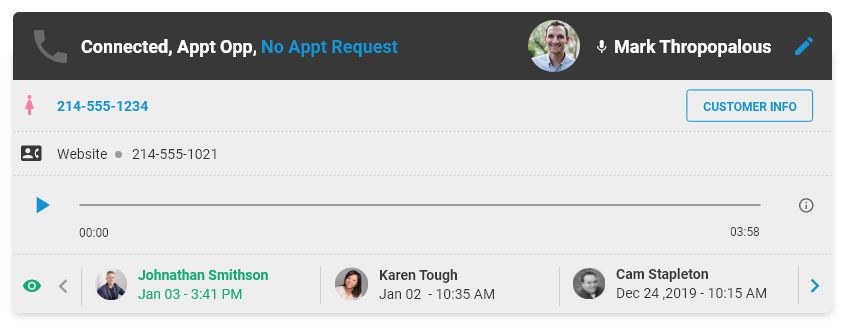
Here are some quick recommendations on how to use this new data:
- Look for Seen History on any missed opportunity calls. If no other users have seen this call, act quickly--it likely means no one has called this customer back and the opportunity still needs to be handled.
- Dedicate a manager at your dealership to ensure all missed opportunity calls are followed up with. He or she should review any missed opportunity calls daily.
- Hold team members accountable for reviewing certain types of calls. Review Seen History on select calls as part of a weekly meeting.
- Use the Customer Info button to see any other inbound calls from the same customer or an outbound follow up call that may have been placed after the missed opportunity.
This update is live for all Car Wars dealerships on packages that receive Humanatic reviews. Interested in learning more or questions? Contact [email protected]